Our partner in the US, Hope Church Chicago, has an option on their site to support our work here at Lifeline Ministries.
The screen shots on this page show you what to expect as you go through the process of making a donation. The link will be given again at the bottom of the page.
When you go to their site at this link : https://www.hopechicago.church/give you will see this page:
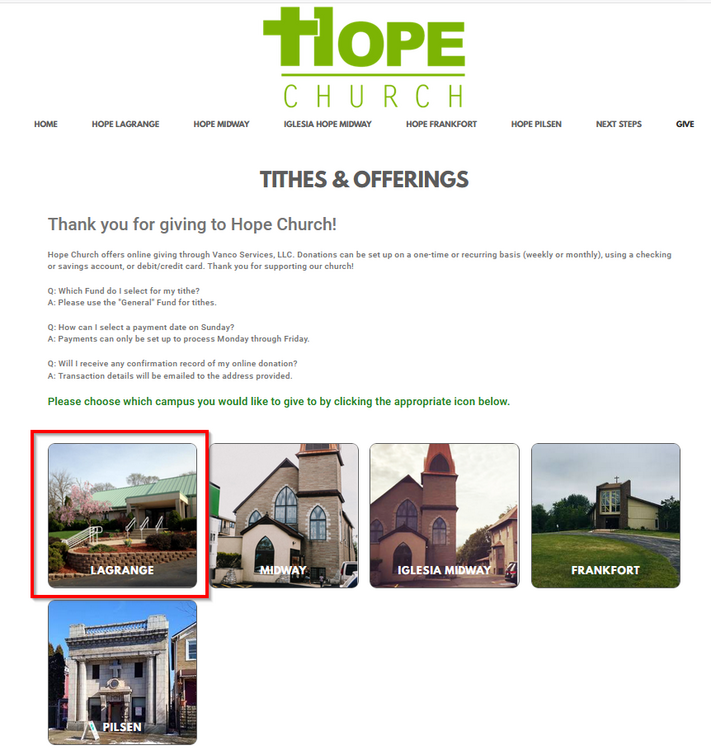
preview image only... use the link above this image to access the secure online donation site!
Click on the first image, 'LAGRANGE' (here with the red box around it)
Note that the Link will only work if you are located in the US or Canada. If you are located somewhere else you will not see this page, instead you will see an 'invalid request' message, stating that payments from outside the US and Canada are not accepted! If that happens please use the feedback form or one of the contact options to get in touch with us. Return to contact page
The next page you will see should look like this:
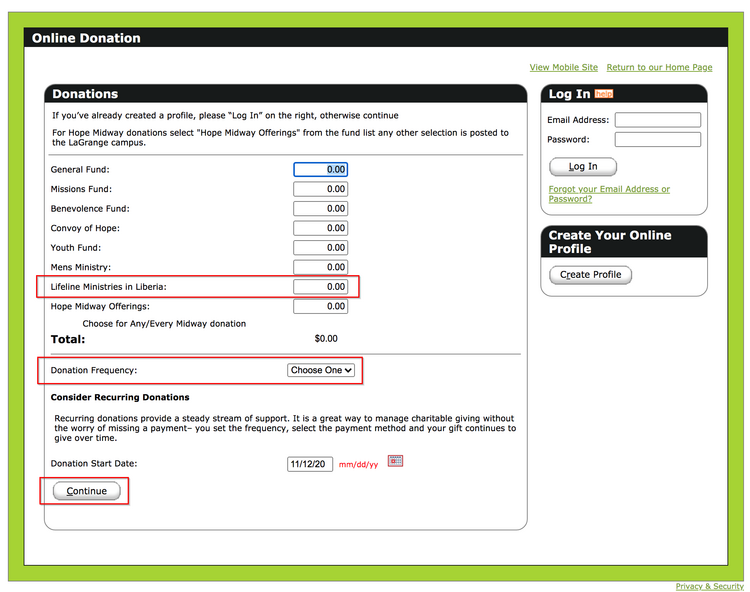
preview image only... use the link at the top or the bottom of this page to go to the secure online donation page!
Fill in the amount in the space for Lifeline Ministries in Liberia, choose whether you would like to make a recurring or one time donation (and the starting date), and click on the 'continue' button.
The next page will look like this:

preview image only... use the link at the top or the bottom of this page to go to the secure online donation page!
Fill in the required fields in the first section; choose your account type in the second section and fill in the information requested there. (Choosing checking or savings as your account type will show you a different screen than the one pictured here.)
Select a password if you would like to save your profile for a future donation.
Check the box next to 'I am not a robot', and click on the button 'Process' to submit your donation.
That's what to expect, click the link below to get started!
https://www.hopechicago.church/give
